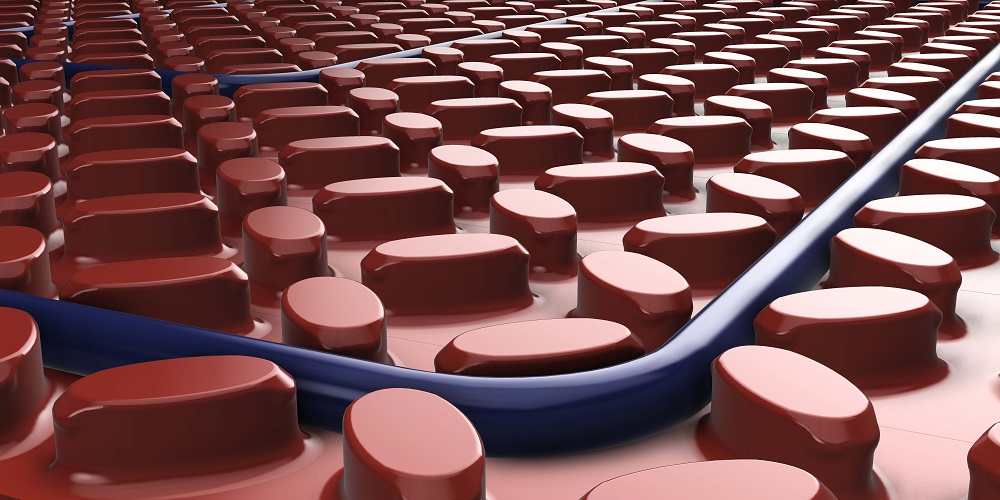Home / Troubleshooting / 3iE Energy-Monitoring Thermostat
Can I turn my thermostat above 86°F?
3iE Energy-Monitoring Thermostat
Warmup thermostats can be programmed above 86°F but you should always check the flooring manufacturer’s heat limit for your finished flooring before making changes to your thermostat settings.
How to Change Your Thermostat’s Heating Limit:
If you have a 4iE thermostat without Wi-Fi you can do the following:
From the 4iE: Settings > Advanced Settings > Heater Settings > Heating Limits > User Defined > Program Min/Max > Move max to desired temperature and press accept twice
If you have a 4iE thermostat with Wi-Fi you can do the following from a computer:
From the website: Room settings > Advanced Settings > Heating Limits > Select Flooring Type
If you have a 3iE thermostat you can do the following:
From the 3iE: Settings > Advanced Settings > OK > Heater Settings > Floor Type > Select flooring type

More Resources:
Want to see our products in action? Visit our YouTube Channel for tech tips, installation videos, and more!
For more information on our thermostats, view the Literature Page on our website.